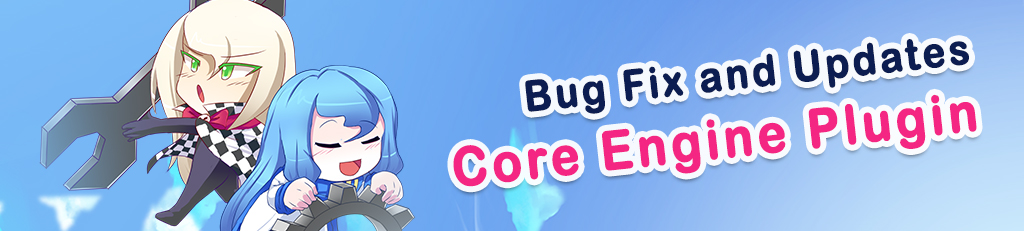March 5, 2021 Update - Update #29
[VisuStella MZ] Sample Game Project » Devlog

Hello, RPG Makers!
We have updated our Sample Game Project with the latest versions of the various plugins included!
If you would like to view the changelog for all our scripts , you can view it here.
We plan to make updates a routine on Fridays. This way, you don't have to stay completely on top of the wiki scouring for updates. There is no set time for when the updates occur, they just will, and there will be an announcement for them.
Not every week will have an update, because if one isn't needed, one won't be made. Updates will be generally used for bug fix(es) and/or feature implementations.

Sample Project
✼ Updated CoreScript to 1.2.0
✼Core Engine Version 1.28
✼ Bug Fixes!
- RPG Maker MZ Bug: The arrows drawn by a window skin will no longer by placed on a half pixel when a window's size is an odd number. This would cause sprite tearing problems and look awful. Fix made by Irina.
✼ Documentation Update!
- Added documentation for new RPG Maker MZ bug fixes!

✼Battle Engine Core Version 1.28
✼ Compatibility Update!
- Added compatibility functionality for future plugins.
✼ Documentation Update!
- Help file updated for new features.
✼ New Features!
- New Plugin Parameters added by Arisu:
- Plugin Parameters > Actor Command > Show Command Costs
- If you don't want to show skill costs for your commands in the Actor Command Window, you can now hide them.
- New Plugin Parameters added by Irina:
- Plugin Parameters > Battle Layout Settings > Status Window Elements
- Battle Layout Settings > Status Window Elements > Battler Name
- Battle Layout Settings > Status Window Elements > Gauge 1 (HP)
- Battle Layout Settings > Status Window Elements > Gauge 2 (MP)
- Battle Layout Settings > Status Window Elements > Gauge 3 (TP)
- Battle Layout Settings > Status Window Elements > State Icon
- Battle Layout Settings > Status Window Elements > TPB/ATB Gauge
- These new Plugin Parameters allow you to offset the positions of the various Battle Status Window elements. Their base positions will be calculated by the Battle Layout used and then offset from there.
- Battle Layout Settings > Status Window Elements > Window Skin
- These settings allow you to set a specific window skin for the Battle Status Window or hide it from view completely.
- Battle Layout Settings > Status Window Elements > Selectable Background
- This option allows you to hide the black box that comes with the majority of selectable elements found in RPG Maker MZ in case it does not fit with how you want the Battle Status Window to look.
- Battle Layout Settings > Status Window Elements > Back Attachment
- Battle Layout Settings > Status Window Elements > Front Attachment
- These settings allow you to attach images to the back/front of the Battle Status Window from the img/system/ folder.
- You may offset X and Y positions for them as well.
- New Plugin Parameters added by Olivia:
- Plugin Parameters > Enemy Settings > Name: Always Visible
- Determines if the enemy name will always be visible.
- Plugin Parameters > Enemy Settings > Name: Attach States
- Attach the enemy's state icon to the enemy name?
- Plugin Parameters > Enemy Settings > Attach: Offset X/Y
- Offset the attached state icon's position.
✼ Feature Update!
- Switched drawing enemy names on the screen from window to sprite to reduce lag and for better screen positioning accuracy especially during screen zooming. Update by Olivia.

✼Items & Equips Core Version 1.21
✼ Feature Update!
- Custom equipment slots are disabled during Battle Testing for better accuracy and results.
Thank you for supporting VisuStella! 🌻
Files
VisuStella MZ Sample Game Project (Update #29) 94 MB
Mar 05, 2021
Get [VisuStella MZ] Sample Game Project
Download NowName your own price
[VisuStella MZ] Sample Game Project
Kickstart your game dev journey into RPG Maker MZ with the VisuStella Sample Game Project!
| Status | Released |
| Authors | VisuStella, VisuStellaMZ, Archeia |
| Genre | Role Playing |
| Tags | 2D, plugins, rmmz, RPG Maker, rpgmz |
More posts
- VisuStella Official Tutorial SeriesMay 18, 2024
- Future Dev Logs After #100Jul 14, 2022
- Update #100 - July 14, 2022Jul 14, 2022
- Update #99 - July 7, 2022Jul 07, 2022
- Update #98 - June 30, 2022Jun 29, 2022
- Update #97 - June 23, 2022Jun 23, 2022
- Update #96 - June 16, 2022Jun 16, 2022
- Update #95 - June 9, 2022Jun 09, 2022
- Update #94 - June 2, 2022Jun 02, 2022
![[VisuStella MZ] Sample Game Project](https://img.itch.zone/aW1nLzQxMDg1OTkucG5n/original/WOnutM.png)