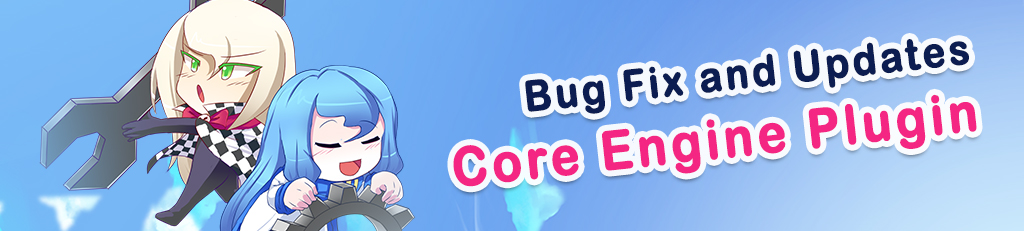January 29, 2021 Update - Update #24
[VisuStella MZ] Sample Game Project » Devlog

Hello, RPG Makers!
We have updated our Sample Game Project with the latest versions of the various plugins included!
If you would like to view the changelog for all our scripts , you can view it here.
We plan to make updates a routine on Fridays. This way, you don't have to stay completely on top of the wiki scouring for updates. There is no set time for when the updates occur, they just will, and there will be an announcement for them.
Not every week will have an update, because if one isn't needed, one won't be made. Updates will be generally used for bug fix(es) and/or feature implementations.

Sample Project
✼ Default Plugin Parameters updated for Elements and Status Menu Core
✼Core Engine Version 1.24
✼ Documentation Update!
- Plugin Parameters: Custom Parameters Settings added the following note:
- For clarification, these settings do NOT create brand-new parameters for you to use and add to your game nor are the bonuses supported by other plugins in the VisuStella MZ library. These settings exist to function as a bridge for non-VisuStella MZ plugins that have created their own parameter values and to show them inside VisuStella menus
✼ Feature Update!
- Default JS Plugin Parameter for the Title Command: "Shutdown" now has a note in it that reads: "Do NOT use this command with mobile devices or browser games. All it does is cause the game to display a blank, black canvas which the player is unable to do anything with. It does NOT force close the browser tab nor the app."
- This is also why this command is disabled by default for any non-NodeJS client deployed game versions.
- Disabled some bug fixes made by the Core Engine for the default RMMZ code base since the 1.1.1 version now contains those very same fixes.

✼Battle Engine Core Version 1.24
✼ Documentation Update!
- Help file updated for new features.
✼ Feature Update!
- MOVE: Move To Point and MOVE: Move To Target(s) Action Sequences' "Offset Adjustment" normal setting will now factor in Offset X and Offset Y positions unlike before where it cancels them. Update by Irina.
✼ New Features!
- New notetag added by Arisu:
- <Common Event: name>
- Battle only: calls forth a Common Event of a matching name.
- This is primarily used for users who are reorganizing around their Common Events and would still like to have their skills/items perform the correct Action Sequences in case the ID's are different.
- <Common Event: name>
✼Elements and Status Menu Core 1.10
✼ Bug Fixes!
- <Multi-Element: x> notetags should now work properly. Fix made by Olivia.
✼ Documentation Update!
- Help file updated for new features.
✼ New Features!
- New notetag added by Irina:
- <Equip Trait Requirement: name>
- Makes this piece of equipment equippable by only actors with those traits. If there are multiple traits required, all of them have to be met. If multiple trait types share the same trait name, the listed name will count for all of them.
- Usage Example: <Equip Trait Requirement: Female> makes the item only equippable by female actors as long as they are tagged as female.
- New Plugin Parameters added by Irina and sponsored by AndyL.
- Status Menu Settings > Elements > IDs: Column 1 added
- Status Menu Settings > Elements > IDs: Column 2 added
- The list of element ID's to show in column 1/2.
- If neither column has ID's, list all elements.
- If you do not update the drawn JS found in the Status Menu Categories Plugin Parameters, these new settings won't do anything.
✼ Feature Update!
- Plugin Parameter updates made by Irina and sponsored by AndyL.
- Status Menu Categories > Parameters updated
- Default draw options now have a slightly thicker padding to make the parameter values easier to read.
- Status Menu Categories > Elements updated
- Default draw options now factor in multiple columns as applied by the new plugin parameters above.
- Status Menu Categories > Access updated
- Skill Types, Weapon Types, and Armor Types are now centered in the various data columns to allow for better reading.
- Default settings have been added to the Plugin Parameters. If you want to acquire these settings for an already-existing project, do either of the following:
- Delete the existing VisuMZ_1_ElementStatusCore.js in the Plugin Manager list and install the newest version.
- Or create a new project, install VisuMZ_1_ElementStatusCore.js there, then copy over the "Status Menu Categories" parameters found in the Plugin Parameters to your current project.

✼Events & Movement Core Version 1.17
✼ Documentation Update!
- Added "Do NOT insert quotes" to "Balloon: name" and "Pose: name".
- Added Examples for extra clarification.
✼ Optimization Update!
- When touch clicking an event on a map with multiple events, pathfinding will utilize the non-diagonal function for less resource consumption to prevent FPS frame drops. Fix made by Arisu.

✼Items & Equips Core Version 1.19
✼ Documentation Update!
- Help file updated for new features.
✼ New Features!
- New notetags added by Irina.
- <Equip Copy Limit: x>
- Sets a maximum number of copies that the actor can wear of this equipment. Usage Example: Actors can only equip one copy of the "One-of-a-Kind Ring" on at any time despite having empty accessory slots because the ring has a <Equip Copy Limit: 1> notetag.
- <Equip Weapon Type Limit: x>
- This weapon cannot be equipped with other weapons of the same type once the limited amount has been reached. Usage Example: A dualwielding warrior who can only equip one sword and a dagger but never two swords or two daggers because the swords and daggers all have the <Equip Weapon Type Limit: 1> notetags on them.
- <Equip Armor Type Limit: x>
- This armor cannot be equipped with other armors of the same type once the limited amount has been reached. Usage Example: People cannot equip more than two glove accessories on at a time because the glove is a "Glove" armor-type and each glove item has the <Equip Armor Type Limit: 2> notetags on them.
- <Equip Copy Limit: x>
Options Core Version 1.09
✼ Compatibility Update!
- Added compatibility for Tome571/TF's "Advanced Sound Options plugin".
- Default settings have been added to the Audio settings. If you want to acquire these settings for an already-existing project, do either of the following:
- Delete the existing VisuMZ_1_OptionsCore.js in the Plugin Manager list and install the newest version.
- Or create a new project, install VisuMZ_1_OptionsCore.js there, then copy over the Audio settings found in the Options Category plugin parameter to your current project.
- Default settings have been added to the Audio settings. If you want to acquire these settings for an already-existing project, do either of the following:
Thank you for supporting VisuStella! 🌻
Files
VisuStella MZ Sample Game Project (Update #24) 94 MB
Jan 29, 2021
Get [VisuStella MZ] Sample Game Project
Download NowName your own price
[VisuStella MZ] Sample Game Project
Kickstart your game dev journey into RPG Maker MZ with the VisuStella Sample Game Project!
| Status | Released |
| Authors | VisuStella, VisuStellaMZ, Archeia |
| Genre | Role Playing |
| Tags | 2D, plugins, rmmz, RPG Maker, rpgmz |
More posts
- VisuStella Official Tutorial SeriesMay 18, 2024
- Future Dev Logs After #100Jul 14, 2022
- Update #100 - July 14, 2022Jul 14, 2022
- Update #99 - July 7, 2022Jul 07, 2022
- Update #98 - June 30, 2022Jun 29, 2022
- Update #97 - June 23, 2022Jun 23, 2022
- Update #96 - June 16, 2022Jun 16, 2022
- Update #95 - June 9, 2022Jun 09, 2022
- Update #94 - June 2, 2022Jun 02, 2022
![[VisuStella MZ] Sample Game Project](https://img.itch.zone/aW1nLzQxMDg1OTkucG5n/original/WOnutM.png)