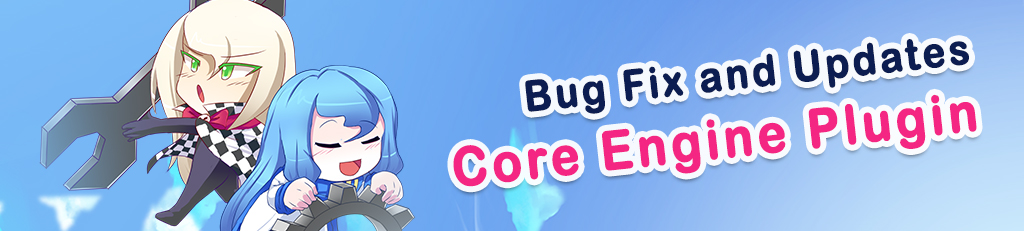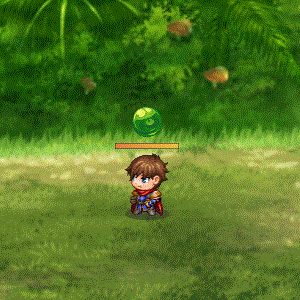September 13, 2020 - Update #4
[VisuStella MZ] Sample Game Project » Devlog

Hello, RPG Makers!
We have updated our Sample Game Project with the latest versions of the various plugins included!
If you would like to view the changelog for all our scripts , you can view it here.
We plan to make updates a routine on Sundays. This way, you don't have to stay completely on top of the wiki scouring for updates. There is no set time for when the updates occur, they just will, and there will be an announcement for them.
Not every week will have an update, because if one isn't needed, one won't be made. Updates will be generally used for bug fix(es) and/or feature implementations.

Sample Project
✼ Updated RPG Maker MZ Core Scripts to v1.0.2
✼Core Engine Version 1.04
✼ Documentation Update!
- Added new documentation for the "Title Command List" and Title Picture Buttons" plugin parameters. They now have a dedicated section each.
✼ Feature Updates:
- Moved the "Title Command List" and "Title Picture Buttons" parameters from the Menu Layout > Title settings. They were far too hidden away and users had a hard time finding them. Update made by Yanfly.
- Users who have customized these settings before will need to readjust them again. We apologize for the inconvenience.

✼Battle Engine Core Version 1.04
✼ Bug Fixes:
- Active Battler Sprites now remain on top and won't be hidden behind other sprites for better visual clarity. Fix made by Arisu.
- Collapsing battlers will now show the dead motion properly. Fix made by Olivia.
- Dead battlers can no longer be given immortality. Fix made by Olivia.
- Going into the Options menu with no battleback set will no longer set a battle snapshot.
- HP Gauges for Sideview Enemies are no longer flipped! Fix made by Yanfly.
- Moving a dead battler would no longer reset their animation. Fix made by Olivia.
- Pre-Battle Common Events now work with events instead of just random encounters. Fix made by Yanfly.
- Sideview Enemy shadows no longer twitch. Fix made by Irina.
✼ Documentation Updates:
- Added further explanations for Anchor X and Anchor Y plugin parameters. This is because there's a lot of confusion for users who aren't familiar with how sprites work. Added by Irina.
- <Magic Reduction: x> notetag updated to say magical damage instead of physical damage. Fix made by Yanfly.
✼ New Features:
- Additional Action Sequence Plugin Commands have been added in preparation of upcoming plugins! Additions made by Irina.
- Action Sequences - Angle (for VisuMZ_3_ActSeqCamera)
- Action Sequences - Camera (for VisuMZ_3_ActSeqCamera)
- Action Sequences - Skew (for VisuMZ_3_ActSeqCamera)
- Action Sequences - Zoom (for VisuMZ_3_ActSeqCamera)
- Additional Action Sequence Plugin Commands have been made available now and added to Battle Core! Additions made by Irina.
- Plugin Parameters Additions. Additions made by Irina.
- Plugin Params > Actor Battler Settings > Offset X
- Plugin Params > Actor Battler Settings > Offset Y
- Plugin Params > Actor Battler Settings > Smooth Image
- Plugin Params > Enemy Battler Settings > Offset X
- Plugin Params > Enemy Battler Settings > Offset Y
- Plugin Params > Enemy Battler Settings > Smooth Image

✼Events & Movement Core Version 1.04
✼ Feature Update:
- Some Move Route Custom Commands are updated to ignore spaces:
- Jump To: x, y
- Move To: x, y
- Step Toward: x, y
- Step Away From: x, y
- Turn To: x, y
- Turn Away From: x, y
- Teleport To: x, y
- These can now be written as x,y. There still needs to be a space between the : and x for parsing clarity, however.
- Feature updated by Arisu with help from BlueMoon and Zeriab.
✼ New Feature(s):
- New 'Move Route Custom Commands' added by Arisu.
- Fade In: x
- Fade Out: x
- Force Carry: On
- Force Carry: Off
- Force Dash: On
- Force Dash: Off
- New Plugin Commands added by Arisu.
- Player Movement: Control
- Enable or disable player control over the player character's movement.
- Player Movement: Diagonal
- Override settings to for player diagonal movement.
- Player Movement: Control

✼Items & Equips Core Version 1.04
✼ Bug Fixes:
- Pressing Shift to quickly remove equipment should no longer crash the game. This will also clear the help window text. Fix made by Arisu.
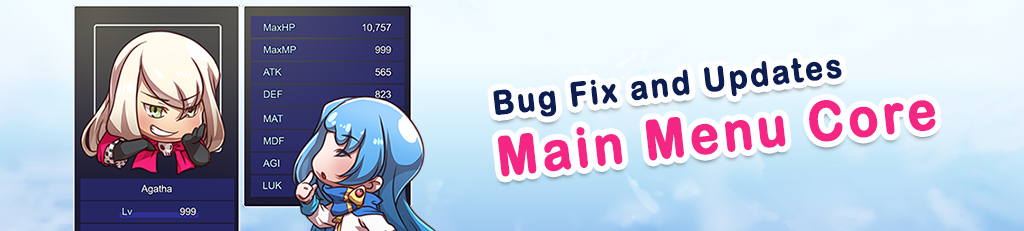
Main Menu Core Version 1.02
✼ Compatibility Update:
- Better compatibility for SV Actor graphics.

✼Message Core Version 1.04
✼ Bug Fixes:
- Word wrap no longer affects specific battle messages. Fix made by Irina.
- Word wrap now updates properly after using the 'Message: Properties' Plugin Command. Fix made by Arisu.
✼Options Core Version 1.02
✼ Optimization Update:
- Scrolling through menus should consume less resources.

✼Save Core Version 1.02
✼ Compatibility Update:
- Better compatibility for SV Actor graphics.
✼ Documentation Update:
- The Plugin Command 'Save: Set Description' now has updated documentation for the text codes that are parsed on the local level.
✼ Feature Update:
- The Plugin Command 'Save: Set Description' will now parse text code data for \V[x], \N[x], \P[x] on a local save file level. Feature updated by Yanfly.
Thank you for supporting VisuStella! 🌻
Get [VisuStella MZ] Sample Game Project
Download NowName your own price
[VisuStella MZ] Sample Game Project
Kickstart your game dev journey into RPG Maker MZ with the VisuStella Sample Game Project!
| Status | Released |
| Authors | VisuStella, VisuStellaMZ, Archeia |
| Genre | Role Playing |
| Tags | 2D, plugins, rmmz, RPG Maker, rpgmz |
More posts
- VisuStella Official Tutorial SeriesMay 18, 2024
- Future Dev Logs After #100Jul 14, 2022
- Update #100 - July 14, 2022Jul 14, 2022
- Update #99 - July 7, 2022Jul 07, 2022
- Update #98 - June 30, 2022Jun 29, 2022
- Update #97 - June 23, 2022Jun 23, 2022
- Update #96 - June 16, 2022Jun 16, 2022
- Update #95 - June 9, 2022Jun 09, 2022
- Update #94 - June 2, 2022Jun 02, 2022
![[VisuStella MZ] Sample Game Project](https://img.itch.zone/aW1nLzQxMDg1OTkucG5n/original/WOnutM.png)