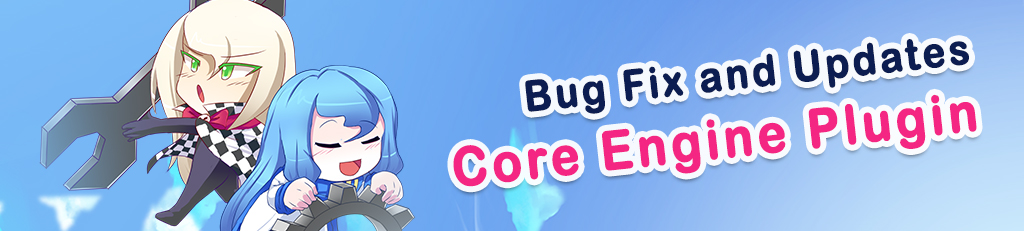September 6, 2020 - Update #3

Hello, RPG Makers!
We have updated our Sample Game Project with the latest versions of the various plugins included!
If you would like to view the changelog for all our scripts , you can view it here.
We plan to make updates a routine on Sundays. This way, you don't have to stay completely on top of the wiki scouring for updates. There is no set time for when the updates occur, they just will, and there will be an announcement for them.
Not every week will have an update, because if one isn't needed, one won't be made. Updates will be generally used for bug fix(es) and/or feature implementations.

Sample Project
✼ New Feature(s):
- Added Screen Shake Robot NPC.
✼Core Engine Version 1.03
✼ Bug Fixe(s):
- Having QoL > Modern Controls disabled (why would you) used to prevent the down button from working. It works again. Fix made by Yanfly.
✼ New Feature(s):
- Plugin default settings now come with a "Game End" option on the title screen. For those updating from version 1.02 or order, you can add this in by opening the Core Engine > Plugin Parameters > Menu Layout Settings > press "delete" on Scene_Title > open it up, then the new settings will fill in automatically.
✼ New Experimental Feature(s):
- Screen Shake Settings added to the Plugin Parameters.
- Screen Shake: Custom Plugin Command added!
- Credit to Aries of Sheratan, who gave us permission to use her formula.
- We'll be expanding on more screen shaking options in the future.
✼ Optimization Update(s):
- Digit Grouping now works more efficiently.

✼Battle Engine Core Version 1.03
✼ Bug Fixe(s):
- Animated Battlers will refresh their motions from the death motion once they're revived instead of waiting for their next input phase. Fix made by Yanfly.
- Battle Log speed sometimes went by too fast for certain enabled messages. Wait timers are now added to them, like state results, buff results, and debuff results. Fix made by Yanfly.
- Boss Collapse animation now works properly. Fix made by Yanfly.
- Freeze fix for TPB (Wait) if multiple actors get a turn at the same time. Fix made by Olivia.
- Pressing cancel on a target window after selecting a single skill no longer causes the status window to twitch.
- Sideview Enemies had a split frame of being visible if they were to start off hidden in battle. Fix made by Shaz.
✼ New Feature(s):
Yanfly added the following new notetags:
<Magic Penetration: x> <Magic Penetration: x%> <Magic Reduction: x> <Magic Reduction: x%>
Notetags added for adjusting the positions of HP Gauges and State Icons.
<Battle UI Offset: +x, +y> <Battle UI Offset X: +x> <Battle UI Offset Y: +y>
✼ Compatibility Update(s):
- Battle Core's Sprite_Damage.setup() function is now separated fro the default to allow for better compatibility. Made by Yanfly.
✼ Documentation Update(s):
- Inserted more information for "Damage Popups" under "Major Changes"
✼Elemental & Status Core Version 1.03
✼ New Feature(s):
- New Plugin Parameters added in Status Menu Settings for disabling the back rectangles and/or changing their colors.
✼ Documentation Update(s):
- <Dealt Element id Flat: +x%> notetag gets a more indepth explanation.
- This does not add on flat bonus damages after calculating elemental rates. This merely adds onto it at the end after applying rates if the formula from above is unchanged.

✼Events & Movement Core Version 1.03
✼ Bug Fixe(s):
- Sleeping pose is now fixed and working! Fix made by Yanfly.
✼ New Feature(s):
- New Plugin Commands added by Yanfly:
- Global Switch: Get Self Switch A B C D
- Global Switch: Get Self Switch ID
- Global Variable: Get Self Variable ID
- These plugin commands allow you to transfer data stored in a self switch or Self Variable into a global switch or global variable.
✼ Documentation Update(s):
- Extended "Features: Self Switches and Variables" to explain how to use script calls to grab self switch information.

✼Items & Equips Core Version 1.03
✼ Bug Fixe(s):
- If both Optimize and Clear commands have been removed and using modern controls, pressing up at the top of the slot window list will not go to the window. Fix made by Yanfly.
- If both Optimize and Clear commands have been removed, the window will no longer appear and the slot window will be moved upward to fill any empty spaces. Fix made by Yanfly.
✼ New Feature(s):
- New Plugin Parameter added in NEW! Label to let you adjust the font face.
- New Plugin Parameters added in Equip Menu Scene Settings for disabling the back rectangles and/or changing their colors.
- New Plugin Parameters added in Shop Status Window Settings for disabling the back rectangles and/or changing their colors.

✼Message Core Version 1.03
✼ Bug Fixe(s):
- Autoplacement of the name box window now takes its offset Y setting into account before sending it to the bottom of the message window. Fix made by Yanfly.
- Added automatic feature setting to turn off word wrap when using the auto-size and auto-position text codes. This is because the auto-size and auto-position effects don't work properly with Word Wrap based on how they both clash when adjusting the window settings. Fix made by Irina.
- New message pages after auto-sizing no longer put out empty messages. Fix made by Irina and Shiro.
✼ Documentation Update(s):
- Extended the note for auto-size and auto-position text codes to include that they do not work with Word Wrap. Added by Irina.

✼Save Core Version 1.01
✼ Bug Fixe(s):
- Disabling confirmation windows no longer cause crashes. Fix made by Yanfly.
- Plugin Commands for for setting descriptions and save images work despite save settings found in the database. Fix made by Yanfly.
- Save Core no longer crashes when going to the Save/Load scenes without the Core Engine enabled.
- Single and Locked save styles no longer crash the game when loading. Fix made by Olivia.
Thank you for supporting VisuStella! 🌻
Get [VisuStella MZ] Sample Game Project
[VisuStella MZ] Sample Game Project
Kickstart your game dev journey into RPG Maker MZ with the VisuStella Sample Game Project!
| Status | Released |
| Authors | VisuStella, VisuStellaMZ, Archeia |
| Genre | Role Playing |
| Tags | 2D, plugins, rmmz, RPG Maker, rpgmz |
More posts
- VisuStella Official Tutorial SeriesMay 18, 2024
- Future Dev Logs After #100Jul 14, 2022
- Update #100 - July 14, 2022Jul 14, 2022
- Update #99 - July 7, 2022Jul 07, 2022
- Update #98 - June 30, 2022Jun 29, 2022
- Update #97 - June 23, 2022Jun 23, 2022
- Update #96 - June 16, 2022Jun 16, 2022
- Update #95 - June 9, 2022Jun 09, 2022
- Update #94 - June 2, 2022Jun 02, 2022
![[VisuStella MZ] Sample Game Project](https://img.itch.zone/aW1nLzQxMDg1OTkucG5n/original/WOnutM.png)