Tiled Plugin F.A.Q
Tiled Plugin for RPG Maker MZ » Devlog
Hello Adventurers~ 🌻
Question: How do I use the Tiled Plugin / How can I make a Tiled Map.
Please check the sample projects and open the sample maps. There's documentation in them and a template to help you get started immediately.
✦✦✦
Question: My Tiles are not displaying!
- Make sure to check the sample project folder and see how we set up everything.
- Make sure that your tilesets are 1024x1024 MAX
- Make sure that your tilesheet images are in img/tilesets folder as usual.
- Make sure that your Tiled Maps and Tileset files are .json and in the maps folder.
- You can only have 12-13 sheets MAX in a single map before RPG Maker starts choking on itself.
✦✦✦
Q: I keep getting "replace error"
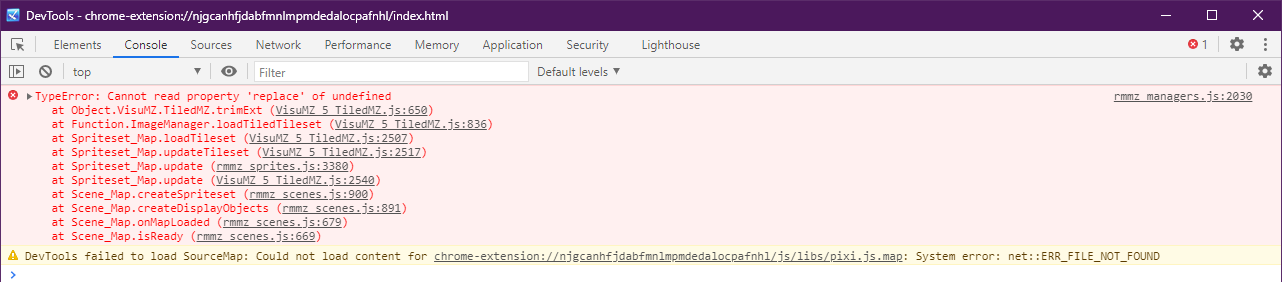
- Put your image tilesets in gameproject/img/tilesets folder like the usual RPG Maker.
- When you create or load an external tileset, make sure it's inside gameproject/maps folder
- When you create a tileset.json file, make sure that you are referencing the image inside the img/tileset folder.
Otherwise, you will get an error. For example:
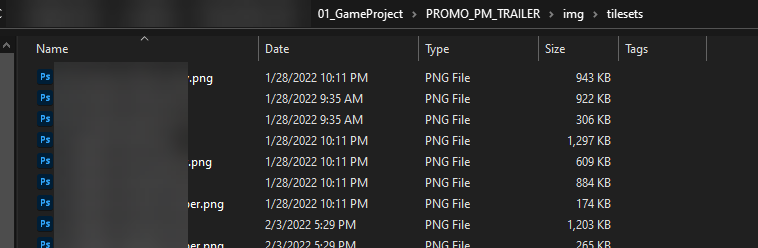
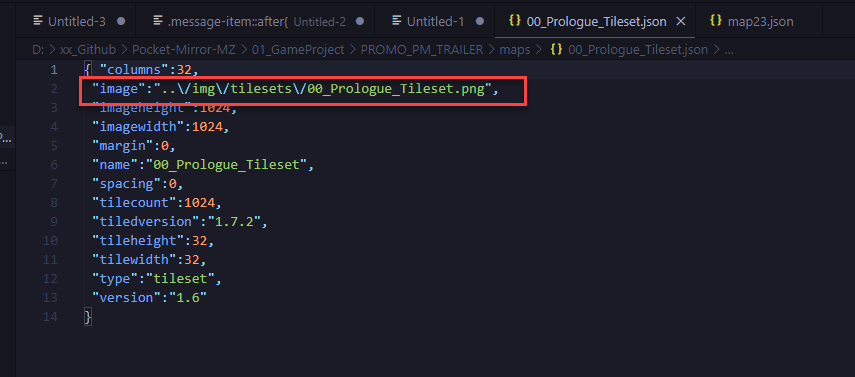
Get Tiled Plugin for RPG Maker MZ
Download NowName your own price
Tiled Plugin for RPG Maker MZ
Allows you to use maps made in Tiled for RPG Maker MZ
| Status | Released |
| Category | Tool |
| Authors | VisuStella, VisuStellaMZ, Archeia |
| Genre | Role Playing |
| Tags | mz, RPG Maker, RPG Maker MZ, tools |
More posts
- How to Use Tiled in RPG Maker MZ Tutorial by Lorelei's LibraryAug 05, 2025
- Tiled Version 0.15 UpdateNov 04, 2022
- Tiled Version 0.14 UpdateOct 30, 2022
- Tiled Version 0.13 UpdateJul 06, 2022
- Tiled Version 0.12 UpdateJun 29, 2022
- Tiled MZ Version 0.11 UpdateMay 16, 2022
- Tiled Sample Project Updated (April 20, 2022)Apr 20, 2022
- Tiled Sample Project UploadedApr 18, 2022
Leave a comment
Log in with itch.io to leave a comment.